
Check the 2 single wire connectors inside the front, lower left.
One connector has a yellow wire on each side with one end going to a yellow
connector under the small panel that has the mech.start & credit switches.
The other is another single wire connector, one side is white/brown and the
other side is white/black. These two connect together.
I had somehow reversed at a dim lit site and saw the same problem you have.
Brian
"Terry Kuhns" wrote in message
om...
it was the RCA jack had a broken wire in it check the whole
cable for
nicks if it shorts agains the metal it wont trip the mech properly
make
sure the rRCA jack is clan and making good contact
make a slection see if it picks it up
if not:
with the upper door open make a slection or just start the mech
from
service switch unplug the RCA jack while it is scanning and plug
it back
in it should pick up a slection if it does the that is not the
problem
it may be further in the DCC.
Jim W
Thanks for the insighton where to start looking, Jim, I'm going to try
to get out to look at this machine later today. I'll let you know what
I run into!!
Thanks,
Terry K
Hi Jim,
I checked out everything you said about. I unplugged the rca jack ,
started it scanning and plugged the jack back in but it just kept on
scanning as before..
I also checked the plugs on every board and they seemed nice and shiny
and I also cleaned the pads where the plugs mounted....
What should I check next?
thanks,
Terry

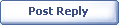
|